Crazyy chat!
6 posts
† Page 1 of 1
Crazyy chat!
heyyaaa 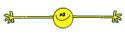
just wondering if anyone knows whats wrong with my chat
It keeps freezing all the time... it wont let me listen to voice or watch video chat...
Then yesterday it just went totally crazy started hopping rooms every second... wouldnt let me click anything or stop the room hopping and randomly started playing music
started hopping rooms every second... wouldnt let me click anything or stop the room hopping and randomly started playing music 
Any ideas?
GBUA
xox
:D
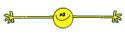
just wondering if anyone knows whats wrong with my chat
It keeps freezing all the time... it wont let me listen to voice or watch video chat...
Then yesterday it just went totally crazy
 started hopping rooms every second... wouldnt let me click anything or stop the room hopping and randomly started playing music
started hopping rooms every second... wouldnt let me click anything or stop the room hopping and randomly started playing music 
Any ideas?

GBUA
xox
:D
God's promises are like the stars; the darker the night the brighter they shine. ~David Nicholas
-

praisetheking95 
- Posts: 161
- Location: England
- Marital Status: Single
Re: Crazyy chat!
WOW praise that sounds crazy 
did you have any other programs running on your computer at the same time?
It sounds that the first thing to try would be reboot your computer as that kinda thing is usually due to an overloaded processor.
We were working on it this morning and rebooted the server. Let us know if this continues after you try rebooting
GBU

did you have any other programs running on your computer at the same time?
It sounds that the first thing to try would be reboot your computer as that kinda thing is usually due to an overloaded processor.
We were working on it this morning and rebooted the server. Let us know if this continues after you try rebooting
GBU
-
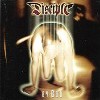
phantomfaith 
- Posts: 195
- Marital Status: Not Interested
 yeah it is crazy
yeah it is crazy
urrr.. i dunno what rebooting is
 ??
??
 no last time it was the only thing running
no last time it was the only thing running 
God's promises are like the stars; the darker the night the brighter they shine. ~David Nicholas
-

praisetheking95 
- Posts: 161
- Location: England
- Marital Status: Single
urrrr flo  i have nooo idea!
i have nooo idea!
do you know how to find out??
GBU
 i have nooo idea!
i have nooo idea!
do you know how to find out??
GBU
God's promises are like the stars; the darker the night the brighter they shine. ~David Nicholas
-

praisetheking95 
- Posts: 161
- Location: England
- Marital Status: Single
hiyas praisey sorry i shoulda explained it 
all u need to do to reboot is to click the start button on your computer screen at the bottom left.
A window will open and you should see a button at the bottom say Turn Off Computer.
Click that then another window will open, click Restart and thats it.
Your whole computer will restart and after it comes back on, come back into chat and see if that helps. Depending on your computer it might take a few minutes to totally restart
Let is know if u have any more questions
GBU
all u need to do to reboot is to click the start button on your computer screen at the bottom left.
A window will open and you should see a button at the bottom say Turn Off Computer.
Click that then another window will open, click Restart and thats it.
Your whole computer will restart and after it comes back on, come back into chat and see if that helps. Depending on your computer it might take a few minutes to totally restart
Let is know if u have any more questions
GBU
-
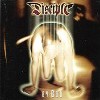
phantomfaith 
- Posts: 195
- Marital Status: Not Interested
6 posts
† Page 1 of 1
Who is online
Users browsing this forum: No registered users and 17 guests