Finding a draft
3 posts
† Page 1 of 1
Finding a draft
Anyone know how to find a page that was saved as draft?
 Sorrow looks back, Worry looks around, But faith looks up! Live simply, love generously, care deeply, speak kindly and trust in our Creator who loves us.
Sorrow looks back, Worry looks around, But faith looks up! Live simply, love generously, care deeply, speak kindly and trust in our Creator who loves us.-

Dora 
- Posts: 3759
- Location: In Gods Hands
- Marital Status: Married
Re: Finding a draft
Not on here. But if you haven't signed off I've found many things by using the forward and back keys up at the top of your internet page.
Hugs,
Dema
Shame and blame are the devil's tools. With God ALL things are possible.
Dema
Shame and blame are the devil's tools. With God ALL things are possible.
-

dema 
- Posts: 1133
- Location: Indiana
- Marital Status: Married
Re: Finding a draft
Hello Piney (((hugs)))
I'm responding, and also conducting a test of the "draft" thingy, to see where it goes. heehee
Oh, cool -- it worked. Yeah!!!
OK, if you saved a draft on a regular Forum post, then you can find it under the UCP Tab -- click on that Tab, then on the left, you'll see a column and one of the options is Manage or See lists of Drafts. Click on it and go from there.
If you saved a draft in your PM folder, click on your PM Tab (one of the tabs at the top of the page on the Forum page), then once your PM folder is open, over to the left there will be a column of choices, such as: Compose PM, View Drafts, etc.
Hopes this helps.
God bless you, Piney.
Love,
Mack
I'm responding, and also conducting a test of the "draft" thingy, to see where it goes. heehee
Oh, cool -- it worked. Yeah!!!
OK, if you saved a draft on a regular Forum post, then you can find it under the UCP Tab -- click on that Tab, then on the left, you'll see a column and one of the options is Manage or See lists of Drafts. Click on it and go from there.
If you saved a draft in your PM folder, click on your PM Tab (one of the tabs at the top of the page on the Forum page), then once your PM folder is open, over to the left there will be a column of choices, such as: Compose PM, View Drafts, etc.
Hopes this helps.
God bless you, Piney.
Love,
Mack
-
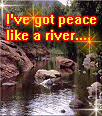
Mackenaw 
- Posts: 2414
- Location: NY
- Marital Status: Married
3 posts
† Page 1 of 1
Who is online
Users browsing this forum: No registered users and 17 guests