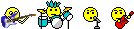Videos
How do you add Youtube videos? I used the link and said video was added. but it was not on profile page.  Thanks
Thanks
 Thanks
ThanksPrepare to enter the world of true Christianity ... Faith, Friendship, Family, Fellowship and Fun.
https://www.christianityoasis.com:443/Members/forums/
https://www.christianityoasis.com:443/Members/forums/viewtopic.php?f=110&t=24628
 Thanks
Thanks
 VIdeos still not working. Doing the same as I told you before. I added a link to video to youtube. that worked..
VIdeos still not working. Doing the same as I told you before. I added a link to video to youtube. that worked.. . Also I noticed I can't add pics from my pc on here. wow.
. Also I noticed I can't add pics from my pc on here. wow.  Thanks for your help on this. Hugs.. Goodnight and God Bless!
Thanks for your help on this. Hugs.. Goodnight and God Bless!